The Seeeduino Xiao is here. It is a new, tiny board which is quite powerful and inexpensive, it costs around $6. You can get it here. It features a 32bit Arm M0+ processor that operates at 48MHz and of course it can be programmed using the Arduino IDE. Let’s see more details about it.
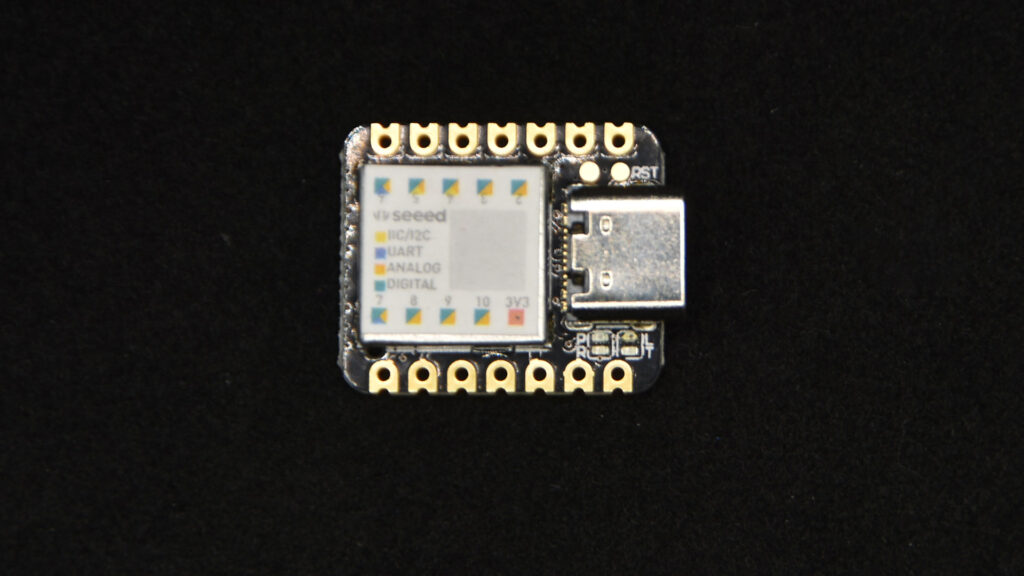
Intro to the Seeeduino XIAO
If you follow my videos you know that I love to try new boards. Whenever I discover a new “promising” board I order it, in order to check out its performance and ease of use. This time I discover a new tiny board the Seeeduino Xiao. The price was so tempting that I couldn’t resist ordering a couple. Another reason to order them was to try CircuitPython. The Seeduino Xiao supports CircuitPython! Amazing stuff, but more on this later.
When the boards arrived I couldn’t believe my eyes, the board is really tiny. It is the smallest Arduino compatible I have ever tried. Check out the photo of the Seeduino Xiao next to an Arduino Nano. The size difference is quite obvious. The Seeduino Xiao is also quite powerful, it easily outperforms the Arduino Nano.
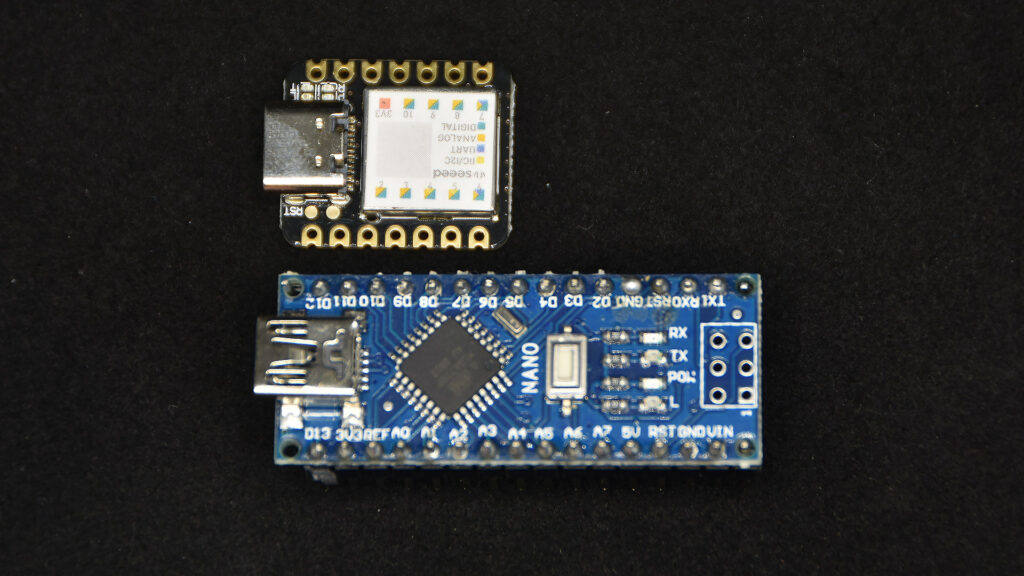
Seeeduino Xiao Technical Specs
Let see the specs if it:
CPU: Arm Cortex M0+
CPU frequency: 48MHz
Architecture: 32 Bit
SRAM: 32KB
FLASH: 256 KB
GPIO: 14 Pins
Analog Pins: 11
DAC: 1
Interfaces: I2C, UART, SPI
USB Type-C Interface can supply power and download code.
As you can see from the specs, if we take into consideration the small size of the board, the specs are really impressive. This board is quite powerful. It is much faster than the Arduino Uno, it has a lot of SRAM memory which means we can develop pretty complicated sketches with it.
My thoughts on the Seeeduino Xiao
You may have noticed that the board does not offer Bluetooth or Wifi connectivity. Is this a disadvantage? Well, in my opinion, no. If we need a small, fast processor and we do not need wireless connectivity this board is good choice. If we need WiFi, ESP32 is the way to go.
I can hear you ask, the ESP32 board is more powerful than this board, it costs about the same and offers WiFi and Bluetooth. Why not choose it for everything and just don’t use the WiFi and Bluetooth features of it? Even though I haven’t tested it, I think the Seeduino Xiao will require much less power to operate than the ESP32. Also, it is a lot smaller. Another advantage of this board is that it can be programmed using Circuit Python.
What is CircuitPython?
CircuitPython is a version of the Python programming language but it is developed to be used in small embedded devices. It is developed by Adafruit and it is based in MicroPython with a few changes which make it easier for beginners. If you are a beginner, programming a board in Circuit Python is way easier than doing so in C/C++ in the Arduino IDE. Even for an experienced programmer, CircuitPython may be faster to work with. That’s something I will try in the future. High-Level languages like Python allow for quick development of software, while low-level languages like C make the programs we run faster.
The question is what do you want? Do you want to develop your programs faster and with less code, or do you want your programs to run faster? With a board this fast, I think the speed of execution is not an issue, so it will be great for quick prototyping of projects.
I will post more about this board when I test it, both in the Arduino IDE and in CircuitPython.
Do you know if the LiquidCrystal_I2C library for the Arduino will work with the Seeduino Xiao?