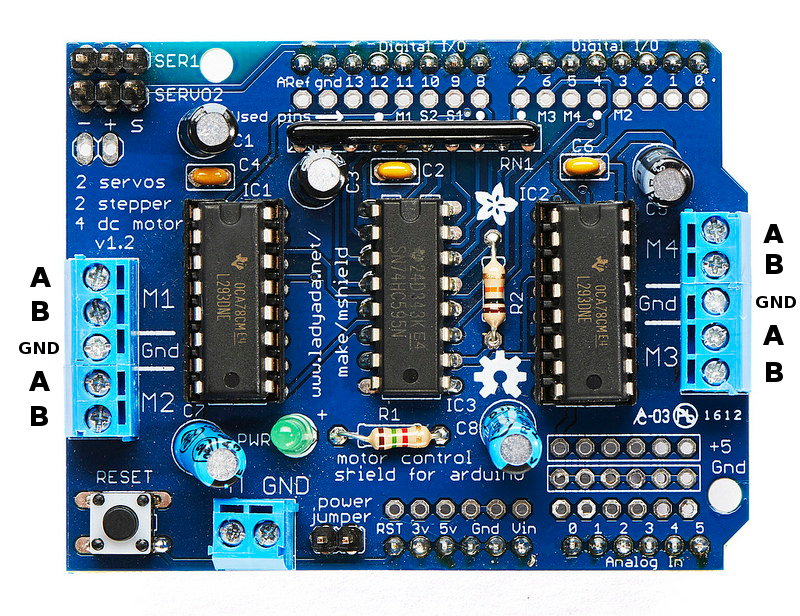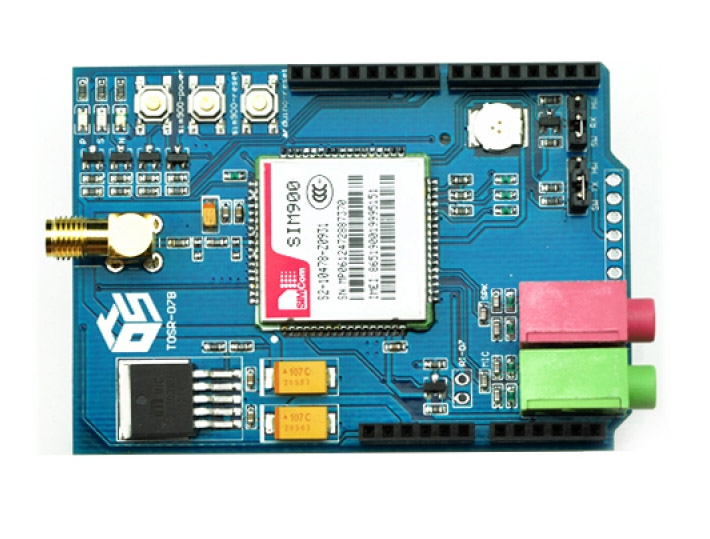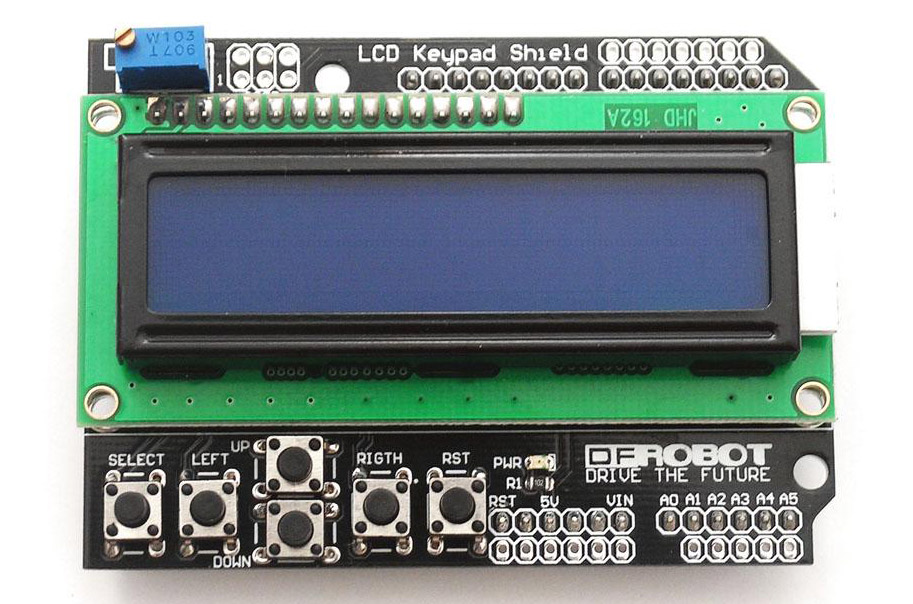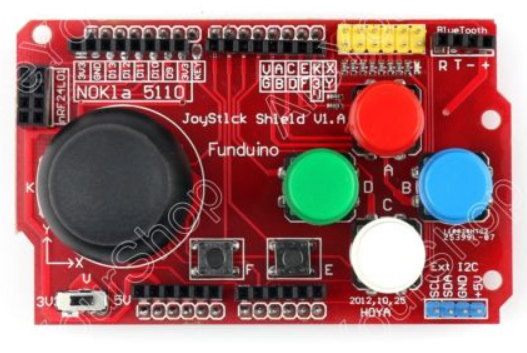The Arduino platform revolutionized the way we do projects. In this article, I am going to show you the top 10 Arduino shields that can expand the capabilities of your Arduino board. These shields will allow you to build fantastic projects quickly. Let’s get started.
1. Easy Module Shield
In my opinion, this is the best Arduino shield you can buy today. It offers everything a beginner needs in a shield. Let’s see what this shield provides in detail:
- A DHT11 temperature and humidity sensor
- An LM35 temperature sensor
- A piezo buzzer
- An RGB LED, a blue LED and a red LED
- An IR receiver
- A photoresistor
- A rotary potentiometer
- Two pushbuttons
The cost of the shield is $6.99 (September 2020) which in my opinion is great! You can get it here.
If you combine this shield with an Arduino Uno board, you can quickly build more than ten projects with it. Since a beginner to Arduino needs to learn a lot of stuff at the beginning, this shield will make things a lot easier since it won’t need any soldering or to connect any wires at all.
I have prepared a detailed video review of this shield. You can watch it below.
2. Arduino Motor Shield
The Arduino Motor Shield is a fantastic shield. If you are going to build a robot, this is a MUST HAVE shield. The reason for this is simple. Motors need a lot of current to operate. The Arduino can not provide the amount of current a motor needs, so need a motor driver chip like the L293D. The Arduino Motor Shield make things easy for us. Also, this shield is very cheap. It costs around 3.4$, and you can get it here.
With this shield, you can power many devices. We can power 4 DC motors, 2 Stepper motors, and 2 Servo motors easily. It does not require any soldering at all. If you are going to build your first Arduino Robot, this is the shield to buy.
I have used this shield in a robot project, you can see how this shield in the video below.
3. Arduino GSM Shield
The TinySine GSM/GPRS shield is a very interesting shield in my opinion. I place it in 3rd place in my top 10 Arduino shields because I have used it my projects so far and I am sure I am going to use it more in the future. The shield allows us to use the GSM and GPRS networks in our Arduino projects. Using a SIM card, we can send and receive SMS messages, make and receive phone calls, and use the internet. In other words, you can turn your Arduino project into a cell phone if you wish.
This shield is handy. You can build exciting projects with one of these shields. For example, you can send an SMS message to control an Arduino project, or you can have the Arduino project send you an SMS with some sensor data. Also, using the GPRS network, you send data to a remote web server from anywhere in the world. All these things with a cost of around 25$ that the shield costs! Of course, if you are going to use this shield you are also going to need a SIM card, but you can get one free in many countries.
The TinySine GSM Shield has an excellent library support, and I highly recommend to buy one if you need the above functionality. Be careful though; there are many GSM shields for Arduino that don’t have good library support which makes the usage with Arduino impossible. So, please be sure to buy one with an excellent library support. The TinySine GSM Shield has a great library support, and you can get it here.
I have built many projects with this shield. You can watch them below.
4. Arduino LCD Shield with keypad
This is another excellent shield. I place it in the 4th place of the top 10 Arduino shields list. If you want to start experimenting with a display this easiest way to go. The Arduino LCD shield uses a 16×2 character LCD display.
The display can only display characters. It has two lines of characters, and each line can show up to 16 characters. The shield is supported by a very easy to use library the LiquidCrystal library. This library is installed by default along with the Arduino IDE, so you don’t need to install anything at all to start using the shield. It works out of the box.
The shield also features five push buttons to use with our projects. This is a great shield if you need to add a display to your Arduino projects. The shield is very inexpensive, it costs around $4, and you can get it here.
The ease of use and the low cost of it makes it ideal for beginners. Don’t hesitate to buy it; you are going to love it. I have built many projects with this shield; you can watch some of them below.
5. Arduino Joystick Shield
The Arduino Joystick shield is another excellent shield which is very useful and fun to use. If you ever wanted to build your own joystick to control a video game, a robot or any other device this is the shield to get. The shield sits on top of your Arduino and turns it into a controller with many features! It will allow you to build your own controller in a just few minutes.
The shield offers the following:
- A two-axis joystick that connects to two analog pins
- 6 Push buttons
- NRF24L01 interface (Used for radio communication)
- Nokia 5110 LCD Interface
- Bluetooth interface
- I2C interface
- RS232 interface
The shield is very inexpensive, it costs around 4$! You can get it here.
In my opinion, this is a very useful shield if you need to build a simple or even advanced controller. You can easily build a prototype project using an Arduino Uno and the Joystick shield, and then if the code is ready you can move to a smaller Arduino board to build something more compact. This shield is highly recommended!